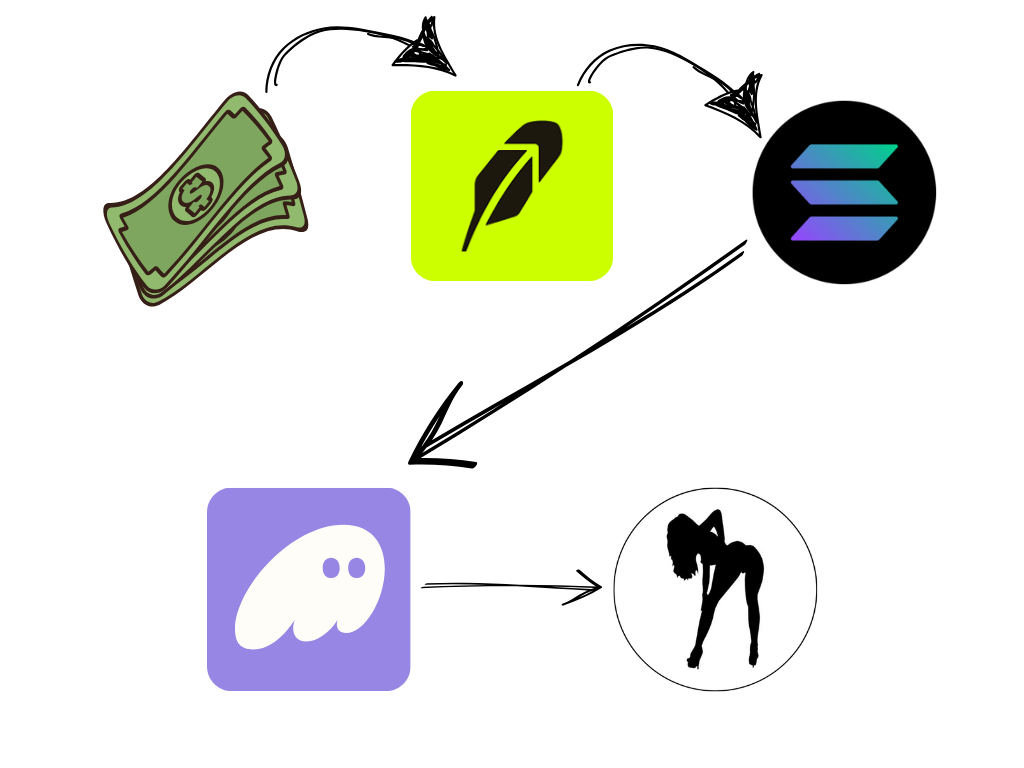
Choose Your Path
Expert Mode
Contract Address (CA):
7yy1uhmQA34nKVn75pUB7m4MkNbMtbTRkkUFDJ5Bpump
Pump.Fun:
pump.fun/coin/7yy1uhmQA34nKVn75pUB7m4MkNbMtbTRkkUFDJ5Bpump
DEX:
dexscreener.com/solana/8jhscybkewspmpnlerczu5j9plc4bwkbxxly5rfebcrl
Easy Mode
There are many ways to buy, this is just one example that is beginner friendly using Robinhood and our favorite wallet, Phantom.
To purchase Debauchery (Debauchs) on Pump.fun using Robinhood and a Phantom wallet, you’ll need to buy Solana (SOL) on Robinhood, transfer it to your Phantom wallet, and then use the SOL to buy Debauchery Token on Pump.fun. Below are step-by-step instructions.
Prerequisites
- Robinhood Account: Ensure you have a Robinhood account with access to crypto trading.
- Phantom Wallet: Download and set up the Phantom wallet (browser extension or mobile app) with a secure seed phrase.
- SOL Funds: You’ll need SOL to pay for transaction fees (at least 0.03 SOL recommended) and to purchase the token.
Step-by-Step Instructions
1. Buy Solana (SOL) on Robinhood
- Log in to Robinhood: Open the Robinhood app or website and sign in.
- Navigate to Crypto: Go to the “Crypto” section in the app or select “Cryptocurrencies” from the menu.
- Select Solana (SOL): Search for Solana (SOL) in the list of available cryptocurrencies.
- Purchase SOL:
- Choose the amount of SOL you want to buy (ensure it’s enough for the token purchase plus ~0.03 SOL for transaction fees).
- Select your payment method (e.g., bank account, debit card, or Robinhood buying power).
- Confirm the purchase. The SOL will appear in your Robinhood Crypto account.
- Verify Purchase: Check your Robinhood portfolio to ensure the SOL is available.
2. Set Up Your Phantom Wallet
- Install Phantom Wallet:
- Download the Phantom browser extension (from phantom.app) or the mobile app (iOS/Android).
- Follow the prompts to create a new wallet or import an existing one using your seed phrase.
- Secure Your Wallet:
- Write down your seed phrase and store it securely offline. Never share it.
- Enable biometric authentication or a strong password for added security.
- Get Your Wallet Address:
- Open Phantom and click on your wallet address (or the “Deposit” button) to copy your Solana public address. In the app, you can use the “Recieve” icon towards the top left. MAKE SURE YOU COPY THE ADDRESS FOR SOLANA.
3. Transfer SOL from Robinhood to Phantom Wallet
- Initiate Transfer in Robinhood:
- In the Robinhood app, go to your Crypto portfolio and select your SOL balance.
- Choose “Send” or “Transfer” to move SOL to an external wallet.
- Enter Phantom Wallet Address:
- Paste your Phantom wallet’s Solana public address into the recipient field in Robinhood.
- Double-check the address to ensure accuracy, as transactions are irreversible.
- Specify Amount:
- Enter the amount of SOL to transfer (e.g., enough for the token purchase plus 0.03 SOL for fees).
- Note: Robinhood may charge a small network fee for the transfer.
- Confirm Transfer:
- Review and confirm the transaction in Robinhood.
- The transfer may take a few minutes to process on the Solana blockchain.
- Verify Receipt in Phantom:
- Open your Phantom wallet and confirm that the SOL has arrived in your balance.
4. Connect Phantom Wallet to Pump.fun
- Visit Pump.fun:
- Open your browser (or Phantom’s in-app browser) and go to pump.fun.
- Connect Wallet:
- Click “Connect Wallet” in the top-right corner of the Pump.fun homepage.
- Select “Phantom” from the list of wallet options.
- In the Phantom wallet pop-up, confirm the connection to Pump.fun.
5. Purchase Debauchery Token (Debauchs) on Pump.fun
- Find Debauchery Token on Pump.Fun:
- You can use the search bar to search for “Debauchery”, “Debauchs”, or search using the contract address: 7yy1uhmQA34nKVn75pUB7m4MkNbMtbTRkkUFDJ5Bpump
- *You can also use the search icon directly in Phantom Wallet and use the built in “Swap” feature. Searching by the contract address insures you are viewing the correct token.
- Select The Token and Enter Purchase Amount:
- Input the amount of SOL you want to spend (e.g., 0.2 SOL).
- The interface will show the estimated token amount you’ll receive based on the current token price.
- Confirm Transaction:
- Click “Buy” and review the transaction details in the Phantom wallet pop-up.
- Approve the transaction
- Wait for the transaction to process on the Solana blockchain (usually a few seconds).
- Verify Purchase:
- Check your Phantom wallet to ensure the tokens appear in your balance.
By following these steps, you have purchased Debauchery Token on Pump.fun using SOL acquired via Robinhood and managed through your Phantom wallet.
